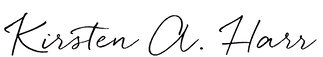Kirsten A. Harr Photography Blog
|
Some of the links on this website are affiliate links, which means that I may earn a commission if you click on the link or make a purchase using the link. When you make a purchase, the price you pay will be the same whether you use the affiliate link or go directly to the vendor's website using a non-affiliate link. By using the affiliate links, you are helping support Kirsten A. Harr Photography, and I genuinely appreciate your support.
|
|
You traveled all the way to the Taj Mahal hoping to capture a quintessential photo of the ivory-white marble mausoleum only to find thousands of tourists exploring right in front of your lens—and that’s not quite the image you were hoping for. There are few things worse for a photographer than being at an amazing location and having other people in the way of your shot. But no need to fret. With this travel photography tip, you can have a beautiful image sans tourists, and you won’t have to spend hours upon hours cloning people out of it. Here’s how you can make tourists disappear in four simple steps: Step 1: Put your camera on a tripod. Step 2: Take a picture about every 10 seconds until you have at least 15 shots, depending on how fast people are walking around. Step 3: Open all the images in Photoshop Extended or the Creative Cloud edition of Photoshop by going to File > Scripts > Statistics. Then choose “median” and select the images you took. Step 4: Voila! Photoshop finds what is different in the photos and simply removes it. Basically, the area where someone was standing is now filled with part of another photo where no one was there. So before you travel to the Taj Mahal or any of the other wonders of the world, test this technique out in a nearby park or busy area in town to ensure you’re comfortable with all of the steps involved and satisfied with the outcome.
0 Comments
Leave a Reply. |
|
|
Hi there! I'm a portrait photographer currently based in Oahu, Hawaii. I specialize in family, pet & professional portraits. Thank you so much for coming to visit me here!
|
Some of the links on this website are affiliate links, which means that I may earn a commission if you click on the link or make a purchase using the link. When you make a purchase, the price you pay will be the same whether you use the affiliate link or go directly to the vendor's website using a non-affiliate link. By using the affiliate links, you are helping support Kirsten A. Harr Photography, and I genuinely appreciate your support.
|