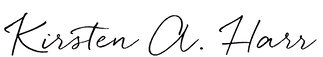Kirsten A. Harr Photography Blog
|
Some of the links on this website are affiliate links, which means that I may earn a commission if you click on the link or make a purchase using the link. When you make a purchase, the price you pay will be the same whether you use the affiliate link or go directly to the vendor's website using a non-affiliate link. By using the affiliate links, you are helping support Kirsten A. Harr Photography, and I genuinely appreciate your support.
|
|
Understanding camera settings is crucial for taking full control of your photography and capturing the images you envision. Need a crash course in camera settings? Here's an overview of the key camera settings you should be familiar with:
1. Shooting Modes:
Here are additional resources that can help you to continue to develop your photography skills:
0 Comments
Leave a Reply. |
|
|
Hi there! I'm a portrait photographer currently based in Oahu, Hawaii. I specialize in family, pet & professional portraits. Thank you so much for coming to visit me here!
|
Some of the links on this website are affiliate links, which means that I may earn a commission if you click on the link or make a purchase using the link. When you make a purchase, the price you pay will be the same whether you use the affiliate link or go directly to the vendor's website using a non-affiliate link. By using the affiliate links, you are helping support Kirsten A. Harr Photography, and I genuinely appreciate your support.
|